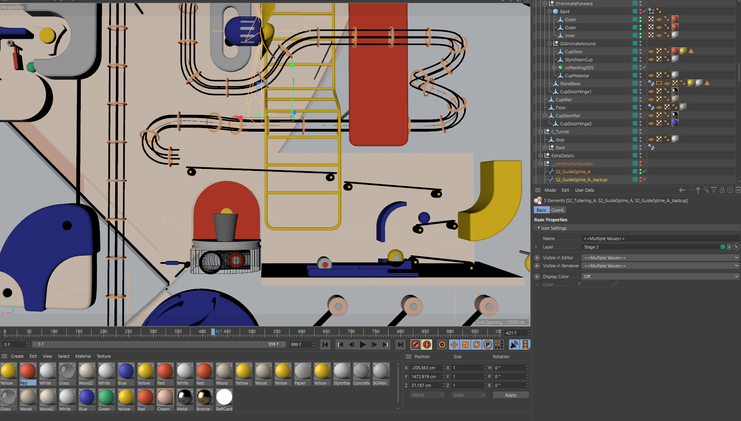C4D Ascent
Blurp
Back again with Ascent, a 12 week follow up course on the aforementioned Cinema 4D Bootcamp. Taught by award-winning motioneer Ej Hassenfratz, Students are taught how to utilize biased rendering engines, such as Redshift and Octane, as well as advanced material and lighting techniques. The goal is to elevate your 3D work to a professional level - that final touch, you never know you needed //
YEAR
2021
CLIENT
SCHOOL OF MOTION
MEDIUM
3D
MY ROLE
DESIGN
LIGHTING
SOUND
ANIMATION
COMPOSITING

Pumping up your volumes
A deep dive (quite literally) into C4D` s volume builder! Utilizing Shader effectors as well as collision deformers, we were tasked to create an underwater style poster, centered around the provided SOM bottle. Lighting, shaders and modelling //
Living in a material world
Nodes galore! This exercise would focus on introducing Redshift` s complex (yet simple) node Shader system and challenged us to create imperfections and tactile materials. We were provided a scene for this one, but were required to light, shader and texture each material. My piece would draw inspiration from Piet Mondrian` s abstract work, which called for a more reduced color palette //

Redshift Render
What makes Redshift such an efficient render engine, is it's ability fine tune close to every setting, thus allowing you to push the quality only where it is really needed. In this exercise, we were challenged to produce a quality render in as little time as possible. We were provided with the models, but were otherwise required to animate, texture/shader and light the scene. I did some minor sound design in addition. Japanese cat disco, anybody? //

Mixing the streams
How to make 3D look like 2D? Well...with cel- shaders of course! As the project name suggest, this exercise was very much a mixed media approach, combining 2D animated sprites, with a 3D environment. The challenge was to maintain the illusion of both seamlessly transitioning into each other....and keeping track of the countless layers stacking in your material viewer. This was probably by far my favorite exercise- stylistically speaking, but also because I really love handcrafted cel- animation. We were provided the scene, but as usual were required to light, shader/texture, animate and (optionally) also create the sound design //
Droning on
Making use of fields can really cut down on your animation time! This was the focus of the lesson above, where were taught advanced techniques in order to make more efficient use of Effectors. Put in conjunction with fields, modifiers and time offsets, I was put one step closer to full on procedural generation. Lighting, animation and materials //
The Big Reveal
Vertex maps really opened up a whole new world to me! This exercise emphasized the use of Vertex in order to create procedural animation across shapes and surface. Such a great and efficient way to automate an otherwise tedious and render hungry process. Looking forward to all the experimentation that I will be doing with this one.
Shading/texturing, lighting and animation //

Rube Goldberg Machine
Nothing is more pleasing than the sight of marbles rolling down an overly complicated contraption. So knowing that exercise 6 would do just that, seemed at first somewhat daunting, but also exciting. Through the use of Rigid body dynamics and occasional manual keyframing, we were tasked to art direct our very own Rube Goldberg machine through a route that couldn't be more perilous. While a VO was provided, I instead decided to recreate all the foley sound, that would otherwise be heard. I reckon this really emphasized that minimalistic composition, through the tactility of the sound. Animation, lighting, compositing and sound design.
Make it squish
From rigid body dynamics onto soft body! Our task here was to create a soft body dynamics focused Instagram spot, based off a Moodboard, that was provided to us. Further use of Alembics and cloners to create animation of differing speed and variety. All aspects (modelling, sound, shader, texturing, lighting) //